Just over a year ago, legislation was put into action to transform all register offices in England and Wales into Designated Register Offices (DROs). Before the switch, 76 services in England and Wales undertook designated duties, representing just over 40% of all registration services at the time.
The move came about to reflect the incoming changes to notices from Britain leaving the European Union. This meant all services, currently a designated office or not, would need to take a fresh look at their processes to manage those from the EU, EEA region, or Switzerland giving notice within their district. Alongside this, over half of all English and Welsh registration services would need to become familiar with accepting bookings that could need referral to the Home Office, e.g. those without the relevant visas.
Having just passed the first anniversary of the legislation coming into effect, we want to take a look back at the Designated Notice Booking process we developed last year to support the transition.
The Challenge
EUSS Changes and Who Can Attend
Delivering online notice booking for over 70 councils, we knew the scale of the change could require a fundamental review of how our notices worked for clients. This would namely be adapting our question flow around nationality, where EU, EEA or Swiss citizens would be able to proceed with minimal extra stages in the past. To give celebrants the smoothest appointment experience possible, we’d need to make sure citizens could select their EU Settlement Scheme status or visa, and have that carry forward in their web and email confirmations. Not only that, but depending on a celebrants lack of EUSS status or relevant visa, they may be required to attend the appointment together despite living outside of the district. The team would need to think how we could tweak the process to deliver on this detail.
Timeslot Configuration and Customisation
A second challenge would be meeting the appointment timeslot needs for services. As we’ve come to know, services all operate differently. What may be the timescales for a booking for a single notice don’t necessarily transcend beyond their own district. With this in mind, we needed to consider how we could make timeslots variable for services. How could they add time on if the appointment required referral to the Home Office or divorce documentation?
The Fine Details
A third challenge would cover more ‘fine print’ level details of the upcoming changes. What documentation would no longer be valid? Was pricing changing? What would be the format of an EUSS code? Do they need to input the code in advance of the appointment? What details would be useful in admin? Questions like these were often on our Product team’s mind. How would we get access to the details we needed to make the new process?
Convincing Teams To Switch
Lastly, with many having bespoke processes, we need to ask ourselves how could we could tick as many boxes for services such that a switch would be compelling to take on. Not all services were using our streamlined New Online format which may cause apprehension, while others may simply decide they’ve spent too much effort on their existing process and won’t look to change easily. How could we deliver the new processes across multiple clients while minimising upfront changes?
What Did We Do?
With a short deadline to develop a new DRO notice flow, make services aware of the changes, and to install to test and live environments, we had to work fast.
To get as much background on the legislative change, we got in contact with a number of our partners that were already responsible for handling Home Office referrals. This gave us the advantage of looking at the changes from the perspective of their out-going designated notice flow, cutting down confusion or wasted time. This would require several calls with Superintendent Registrars and Service Managers to collate all the details, from the ability to add share codes to the backend, to even discussing the integration of a Certificate of No Impediment process further down the line.
Having received the guidance from services on how EUSS would work within the existing notice framework and a complete spreadsheet of all the nationality by EUSS status/visa type outcomes, we set out to create a standardised process for all services to adopt. Despite the knowledge some may prefer to keep their existing online flow, the standardised process approach offered a comprehensive and legislatively sound flow designed for quicker delivery time. In meeting this criteria, we believed this would be the best route forward for delivering on the required features, while not compromising on install time.
To make the process easier to integrate with services, we made the system with customisation in mind. Looking back at timeslots in particular, a common point was some services wanted extended time for items like HO referral, foreign divorces, or a need for an interpreter, whereas other services just wanted to account for that in the timeslot duration itself. By making each area a possible time add-on, services were able to enjoy more freedom around how their service operated, tuning the system to their needs. The increase in customisation also extended to text, with the New Online format enabling faster text changes without installs, cutting down on UAT dramatically in the process.
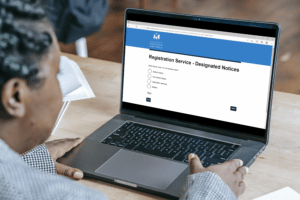
The highlights of our changes can be seen below:
- Addition of EUSS Settled, Pre-Settled and Application Submitted Status’ as options for EU/EEA/Swiss nationals and citizens from outside of the EU.
- Considerations over who can attend a booking based on nationality and EUSS status/visa selected.
- Adaptable timeslots based on single, joint or options like the need to process foreign divorce documents.
- Option for upfront payments.
- Divorce fee processing being added to the notice process.
- The removal of text relating to the need for celebrants to visit a designated register offices (as all register offices are DROs).
The Future of Notices with Stopford
Having delivered many new DRO processes since the 1st July 2021, we’ve eagerly thought about the future for our notice process to streamline the management of new bookings for registrars. This focuses around two features: Notice Document Uploads, and the Certificate of No Impediment booking process.
Notice Document Uploads
Starting with Notice Document Uploads, the process is designed to enable those who have booked a notice appointment to upload scans of their documentation ahead of their booking. Designed during COVID to minimise appointment time and the time spent handling documentation, the process now works to prevent wasted appointments. It does this by allowing the registrar to review uploads and either approve or reject documents, giving celebrants guidance around what documentation they’d need to bring and its validity.
This facilitates uploads for everything from proof of identity and address, to change of name and foreign divorce proof. To find out more about Notice Document Uploads, click here.
Certificate of No Impediment Online Booking
Our latest optional feature looks to enable the booking of notice appointments by celebrants getting married abroad. Considering eligibility for only specific nationals (or those with relevant citizenship) to give notice to marry abroad, this has been developed as a separate process. Through this new process, the celebrants will be able to search the country they are getting married in to see if they will accept a certificate of no impediment, insert their nationality to verify they can give notice, and then proceed with the standard DRO notice booking process.
This hopes to save registration teams time managing ceremonies abroad, and offer new freedom for celebrants to book online seamlessly. More details will be coming for the Certificate of No Impediment process, so stay tuned to the Stopford socials and newsletter for more information.
If you’re not an existing Stopford Registrars Booking service, please contact us through our contact form for a full demo of the process.
If you currently use our suite of registration software, please get in contact with your Project Manager to raise a new project with us.